Unveiling the Secrets of DivX Subtitles: A Guide to Adding Subtitles to Your Movies
In the realm of digital entertainment, subtitles play a pivotal role in enhancing the accessibility and enjoyment of movies for a global audience. DivX subtitles, specifically, have become a popular choice due to their compatibility with various media players and devices. This comprehensive guide delves into the world of DivX subtitles, providing a step-by-step approach to adding subtitles to movies, troubleshooting common issues, and exploring techniques to optimize the subtitle experience.

Understanding DivX Subtitles
File Formats And Extensions
DivX subtitles typically utilize the .srt file format, a plain text file containing timestamps, subtitle text, and formatting information. The .sub and .idx file formats are also commonly used, with .sub files storing subtitle text and .idx files containing the timing information.
Subtitle Tracks And Their Significance
Subtitle tracks are separate streams of data within a movie file that contain the subtitle text. These tracks can be embedded within the movie file or stored as external files. Multiple subtitle tracks can be included in a single movie file, allowing viewers to select the desired language or accessibility options.
Encoding Standards And Compatibility
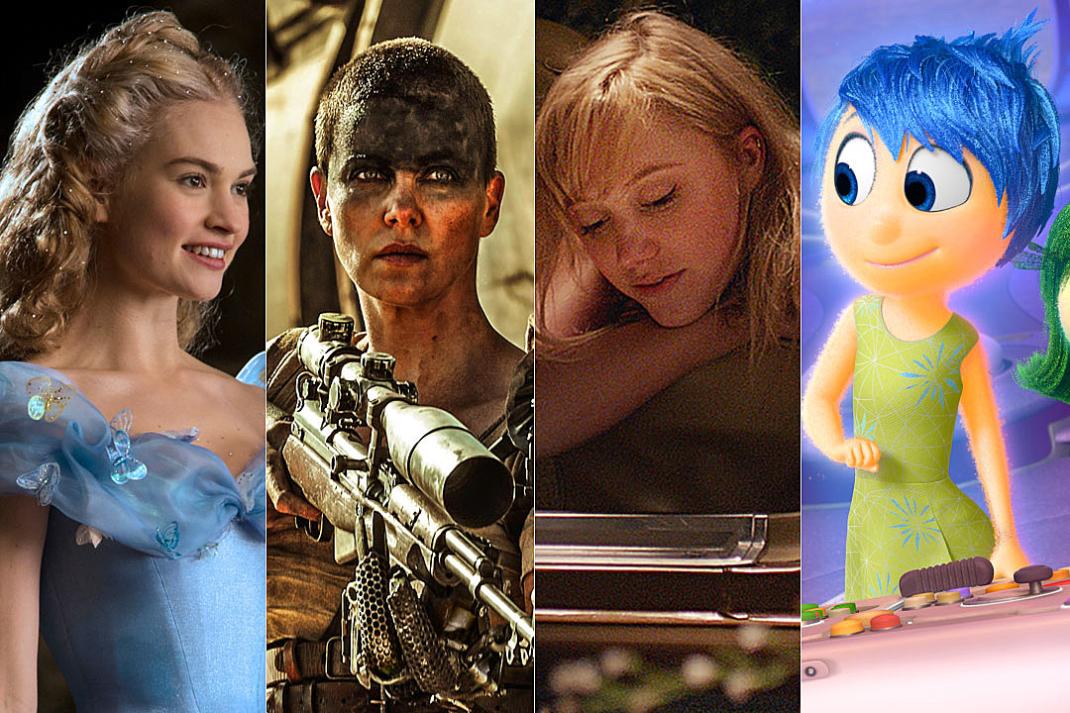
DivX subtitles adhere to specific encoding standards to ensure compatibility with various media players and devices. Common encoding standards include UTF-8, UTF-16, and ANSI. Selecting the appropriate encoding standard is crucial for ensuring proper display of subtitles across different platforms.
Adding Subtitles To Movies
Selecting The Appropriate Subtitle File
To add subtitles to a movie, the first step is to obtain the appropriate subtitle file. Subtitle files can be downloaded from various online sources or created using subtitling software. When selecting a subtitle file, it is important to ensure that it is compatible with the movie file and that it is in the correct language.
Choosing A Subtitling Software Or Tool
Several subtitling software programs and online tools are available for adding subtitles to movies. These tools provide a user-friendly interface for creating, editing, and synchronizing subtitles with the video content. Popular subtitling software includes Subtitle Edit, Aegisub, and VisualSubSync.
Steps For Adding Subtitles To A Movie
- Loading the Movie and Subtitle Files: Open the subtitling software and load both the movie file and the subtitle file.
- Adjusting Subtitle Settings: Configure the subtitle settings, such as font, size, color, and position, to ensure optimal readability and visual appeal.
- Previewing and Making Adjustments: Preview the movie with the subtitles to check for synchronization issues or any other errors. Make necessary adjustments to the subtitle timing or formatting as needed.
- Saving the Subtitled Movie: Once satisfied with the subtitle placement and timing, save the movie with the embedded subtitles. The output file format should be compatible with the intended playback device or media player.
Troubleshooting Common Issues
Subtitle File Not Displaying Properly
If the subtitle file is not displaying properly, check the following:
- Ensure that the subtitle file is in the correct format and encoding.
- Verify that the media player or device supports the subtitle file format and encoding.
- Check the subtitle track selection in the media player settings to ensure that the desired subtitle track is enabled.
Subtitle Text Overlapping With Video Content
To resolve subtitle text overlapping with video content:
- Adjust the subtitle position or font size in the subtitling software.
- Consider using a different subtitle font that provides better visibility against the video background.
Subtitle Timing Issues
If the subtitles are out of sync with the audio, follow these steps:
- Check the subtitle file for any errors in the timing information.
- Use the subtitling software to adjust the subtitle timing manually or automatically.
- Ensure that the audio track and subtitle track are properly synchronized within the media player.
Resolving Compatibility Problems
To address compatibility issues:
- Convert the subtitle file to a different format that is compatible with the media player or device.
- Use a media player that supports a wider range of subtitle formats and encodings.
Enhancing The Subtitle Experience
Tips For Optimal Subtitle Placement
For optimal subtitle placement:
- Position the subtitles near the bottom of the screen to avoid obscuring important visual elements.
- Ensure that the subtitles are centered and aligned consistently throughout the movie.
- Adjust the subtitle size and font to ensure readability without distracting from the video content.
Customizing Subtitle Appearance
To customize the subtitle appearance:
- Choose a subtitle font that complements the movie's visual style and genre.
- Select a subtitle color that provides high contrast against the video background for better visibility.
- Consider adding a subtitle shadow or outline to improve readability, especially for subtitles with complex backgrounds.
Synchronizing Subtitles With Audio
For perfect synchronization between subtitles and audio:
- Use subtitling software that allows for precise adjustment of subtitle timing.
- Preview the movie with subtitles multiple times to identify any timing issues.
- Make fine-tuning adjustments to the subtitle timing until it perfectly matches the audio dialogue.
DivX subtitles play a vital role in making movies accessible to a global audience and enhancing the viewing experience for those who prefer or require subtitles. By understanding the basics of DivX subtitles, selecting the appropriate subtitling software, and following the steps outlined in this guide, anyone can easily add subtitles to their movies, troubleshoot common issues, and optimize the subtitle experience for maximum enjoyment.
With the increasing availability of subtitled content and the growing demand for accessibility, the ability to add subtitles to movies has become an essential skill for movie enthusiasts, content creators, and anyone looking to enhance their viewing experience.
YesNo

Leave a Reply